
Table of Contents
Introduction to Overhauling and Fine-Tuning RX 570 Graphics Cards
What’s going on, tech lovers? We all know that whether you’re running 3D applications, crunching complex data or blasting your way through the latest high-definition games, you need a graphics card that can keep up with your high-performance needs. And if you’ve been following our live streams, you probably remember that last week we took on the task of completely overhauling, cleaning and fine-tuning the RX 570 graphics cards. Today, we’re going to delve deeper into our experience with these cards, including our experience with the XFX RS models and our plans for overhauling other models.
The RX 570s: XFX RS Models
To start, let’s have a look at these XFX RS model cards. As you know, these RX 570 cards are known for their robust performance, yet they left a lot of room for improvement. We took the initiative of giving them a new lease of life by doing new pads, applying new paste and accommodating them with brand new fans. Needless to say, the result was quite impressive. These cards are now more than set and ready-to-go to get back mining, performing better and with less noise than ever before.
The Upcoming Live Stream
As we continue on this revamp and overhaul quest, I’m excited to announce that this week in our upcoming live stream on Thursday, we’ll be disassembling some Sapphire Nitro models along with a power color and give them the same treatment. This is all aimed at getting the most out of these cards, maximising their performance and prolonging their service life.
The MSI Armor RX 570: The Heart of the Matter
Now, we have saved a special topic to the very end of this article. That’s because this is an area that has been quite troublesome and puzzling: The MSI Armor RX 570s.
You see, as I have been working on overhauling these MSI Armor RX 570s, I’ve noticed a recurring issue: frequent overheating.
Regardless of the efforts that have been put into overhauling these cards—new pads, new paste, cleaning them, new fans—the overheating problem persisted. Considering the MSI Armor RX 570s are highly rated for their ability to provide boosted efficiency for gaming, enhanced clocking and improved thermal resistance, this overheating issue was quite perplexing.
Is This an Issue of Cooler Design?
This brings us to the big question: What is the root of this problem? Is it just a really bad cooler design? Is it an issue with the card itself, or is it something to do with the combination of components? Certainly, these are the things that have me baffled.
We’d Love to Hear from You!
That being said, I want to propose a question to you all: Do you have any recommendations? For those of you who own any of these graphics cards, have you had a similar experience? If you’ve successfully combated this problem, how did you do it?
We would greatly appreciate it if you could share your experiences and advice by leaving a comment down below. Your feedback does not only help us, but it is also beneficial to the whole community of tech fans out there who might be facing the same problems and looking for solutions.
In conclusion, our journey of giving these graphics cards a new lease of life continues. And even as we stumble upon challenges, we remain dedicated to learning, experimenting and sharing our findings. Let’s keep the discussion going and keep pushing the boundaries of what’s possible with our tech.




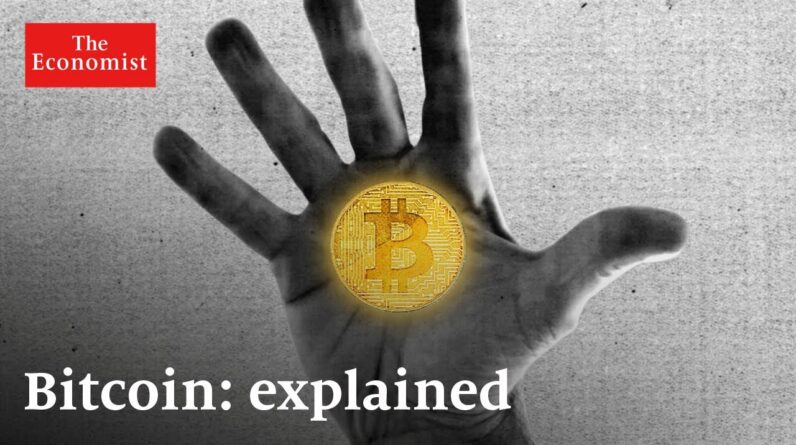


How much longer will rx 570 and 580s be viable. I have a chance to get some but was thinking they won't be good for much longer
MSI Armor's are extremely poor design. They really were entry level cooling for occasional use not full time use. I would suggest keeping the fans at 80+% and copper shim everything possible (vrm and memory).
Send them to me @hobbyist……you know, for extra testing 😊
Have you tried thicker or thinner pads? Dont know if the core or RAM is overheating… maybe to thick or thin and ones not getting good contact… good luck bro… see you at the next Flux AMA 🤣
I have one of those and it constantly overheats.. I could never mine eth properly with it, repad and repaste and no difference, I found the best thing to do was mine ergo and set the power and memory voltage.
wow, shocked these are still profitable, thats amazing!
I have a couple of very similar xfx cards, cooling is very bad – basically 0 for the ram chips, causing dying memory chips, need to get them replaced constantly and the msi amors are well known being even worse, both by design 😀 try to get better heatsinks/bigger fans and or side/bottom fans around the pcb, I removing the backplate and adding an extra fan to the back of the pcb somewhat helped with my xfx cards, I might would try that first with the msi amors
Trash can!!!
The 8 msi 470s i have run cool on 35% fan on rvn coin I have to keep it 65% and a couple at 80%
I have an MSI 570 that over heats often. I believe they are armours as well (have to double check) I haven't got an answer as I run my fans at 100% flat out with extra cooling and it's still running at 72°C with very low clocks. So I'd be interested to see what you come up with.
the gpu's pls dont put us back in the gulag/mining rig
It is how the one set of the v-rams are cooled. At least with all my Black MSI 570s there are three chips that don’t get seeded properly and rely on you stacking pads. Which don’t work very well suggestion to find a different heat sink, one of my older cards, worked out fitting it. It was off of 380 or run in server case. I do have one 570 card that won’t take any modified drivers like you can install them but they’re zero effect or worse