
Table of Contents
Mining Ergo and Getting Paid Out in Bitcoin
Welcome back, Miners! Today we’re going to discuss mining Ergo and getting paid out in Bitcoin. This video is sponsored by Zero Crypto Consulting, specializing in professional personalized crypto mining training courses. In this guide, we’ll cover step by step how to mine Ergo and then receive your payout in Bitcoin.
Two Miners Launches New Payout System for Ergo
Recently, Two Miners announced its new payout system for Ergo mining on their Twitter account. It allows you to mine Ergo and receive payouts in Bitcoin. All you need to do is set your Bitcoin wallet address in your mining software.
Check out the comments for possible future plans for other coins like Ravencoin, Nioxa, and Flux, with Two Miners responding to a user, “Thanks, stay tuned!” This could signify that they plan to expand this feature to other cryptocurrencies.
Getting Started with Mining Ergo and Receiving Bitcoin Payouts
You’ll need a rig to mine Ergo. In this example, we’re using the Gambit rig, consisting of all 580s in an Octominer X8. You can refer to the provided settings for an idea of what settings to use for your own setup. Keep in mind that different memory types will require different overclock settings.
Creating a Wallet for Mining Ergo and Getting Paid in Bitcoin
Before starting your mining process, you need to create a wallet that is specific for mining Ergo and receiving payouts in Bitcoin. To do this, follow these steps:
1. Go to your Hive OS dashboard and click on “Wallets” in the top right corner.
2. Click “Add Wallet.”
3. Select “Ergo” as your coin, then paste your Bitcoin wallet address into the Address field.
4. Name your wallet “Ergo to BTC for Two Miners” to differentiate it from other wallets.
Now that your wallet is set up, let’s move onto creating the flight sheet.
Creating a Flight Sheet for Ergo Mining
The next step in the process is to create a flight sheet for Ergo mining. This is important to do after setting up your wallet. Here’s how to create a flight sheet:
1. Go back to your Hive OS dashboard, and select your farm and rig.
2. Click “Flight Sheets” on the right side of the screen, then click “Flight Sheet.”
3. Select “Ergo” as your coin, and choose the wallet you just created (“Ergo to BTC for Two Miners”).
4. For the pool, choose “Two Miners,” followed by your preferred SSL URL, then click “Apply.”
5. Choose your miner (in this example, “Team Redminer”).
6. Name your flight sheet, using a format like “[Rig Name] Ergo to BTC [Miner]” to make it easy to identify later.
Once your flight sheet is created, go back to your rig and apply the new flight sheet. Your rig should now be mining Ergo and receiving payouts in Bitcoin.
Checking Your Mining Progress and Payouts
To check your mining progress and payouts, follow these steps:
1. Go to Two Miners and select “Ergo.”
2. Paste your Bitcoin wallet address from your flight sheet into the search bar.
3. Check your rig’s progress and payouts on the dashboard. Allow about 15 to 30 minutes for the dashboard to fully update.
And that’s it! Now you are mining Ergo and receiving payouts in Bitcoin.
Wrapping Up and Supporting the Channel
Following these simple steps will help you mine Ergo and receive your payouts in Bitcoin in just a few minutes. Be sure to provide feedback to Two Miners and let them know if you’d like to see this feature expanded to other cryptocurrencies in the future.
If you enjoy this type of content and want to support the channel, consider joining the “Nomi Squad” by clicking the “Join” button next to the “Subscribe” button. Members receive exclusive perks and benefits.
We hope this tutorial has been helpful, and happy mining!




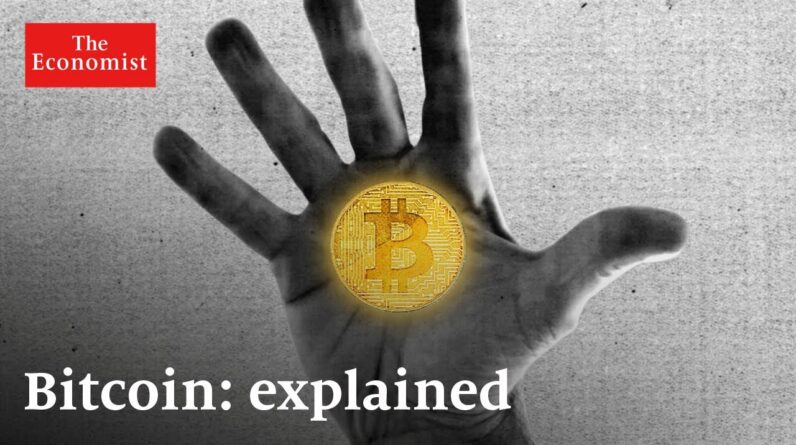


Are you Mining ERGO? If so how much hashrate do you have on it?
Can someone help me with the "404 error No miner data available You need to submit at least a single share to see the stats." when I checked my 2 miners account. I follow all the steps in this tutorial. Thanks!
I name my miners after nuclear reactors
Woow! Great tutorial, reasonably slow even if it went a bit fast at times. But very clear and good overall! Love It!😎🎄
I name my rigs after my favorite Waifus from anime 😂
My question is why he never had any bitcoin??
what i can mining for now rx 6600 tx and rx 6800 xt
Do not mine this way until 2miners and kucoin fix the issue of converting the rewards and paying out miners.
I did the same, but didnt get my payouts yet :/
To receive payments in BTC you have to use the segwit chain not the native one on binance as specified on the 2miners how to start mining page. Both addresses are different.
Thank you. You the best.
Ergo is trash. It was all hype
This is super helpful. You are killing it Hobbyist!
ours are named after porn stars…
Bro good work
my rig is hanSolo
Hi my rig is only 1660super is it advisable to mine ergo with my rig?
If anyone is using 3070 Ti's can you share the details. My friend and I both tried to set them up as per the video and it didn't work for us. Newbi's of course so if you have settings to share please and thanks 🙂
The Market has been pretty bad until today it decided to surge. Everybody was Practically Crying then. It kept dipping. That's what you get when you feel you can navigate the process on your own. Big thank to valentina moris. I'm not bothered with how bad the Market is because my assests are insured due to her advice and I still receive my profits
I dont use hiveOS, so I just put my bitcoin wallet address as username in the t-rex .bat file for Ergo-2miners?
can i use any btc address or does it have to be from that app you used?
Can I put my binance bitcoin deposit address….
Once again, an amazing video from THM. Totally awesome how you take the time, make it easy to understand and are willing to share OC's. Thanks!!! 📈 Ergo to the moon.
Hello I used amd rx 590 8GB. Is it suitable for mining ergo? Cause I saw in 2cryptocalc there is no option for ergo to mine with amd rx 590 8GB
Друг ты Лучший удачи тебе там в твоих краях от чистого сердца. От меня подписка и лайк)))
How efficient it is this way? How much do we lose in commission?
*Really impressed with this Tut hobbyist*. my rigs are all Halo themed : Cortana, MasterChief, ODST, UNSC, Arbiter, GRUNT, Spartan
thanks a lot
Thanks a lot. you're the best.
Is this only possible when running hive or can I do it on windows?
You're awesome brother! Thanks
Just set up my ERGO flight sheet. Launching the rocket after The Merge. Thank You!
As a descendant of vikings, i name my Rigs after Norse Gods.
i have been making losses trying to make profit trading. I thought trading demo account is just like trading the real market… can anyone help me out or at least advise me on what to do?
Still, now Bitcoin is falling in value and it is not as profitable to mine as before, it is better to go now to mine Crypton cryptocurrency.
Great Video!!! my man can I use a BTC wallet that I have created at Binance to set up this operation just like you did on this video?
Hi im new miner, one quick question, can i use my ledger bitcoin address here in ergo? Thanks for your help
Does it support Binance BTC address?
Can you do this with other operating systems ?
I name my rigs after the characters in final fantasy 3(6)…
Kefka, celes, Terra, sabin, gau, cyan etc etc
Yeah, mine something that is over saturated with a ridiculous difficulty and convert it to BTC… makes sense. ROFL
very useful
* on HiveOS
That is awesome news, but just like with anything out there if it's too good to be true, most time it is. Do you know how the pool is making the money from it or they are doing this all for free? I'm curious the details about this. For example if the pool gets paid 1% of mining ERG and it's time to get paid from the pool to your wallet, they take 1% cut then are they charging transaction fee to move ERG to BTC? Thanks!