
Table of Contents
Setting Up Hive OS Push Notifications on Your Mobile Phone
In today’s video, we will discuss how to set up your Hive OS on your mobile phone so that you receive push notifications when your mining rigs are up or down, or are experiencing issues. This new feature enables you to get notifications directly through the Hive OS app, eliminating the need for third-party apps like Discord and Telegram.
Where to Find Notification Settings
To start, go to your Hive OS account on your computer and navigate to the farm level. On the right-hand side, click on ‘Settings’ and scroll down until you see ‘Notifications.’ Currently, you have the option for Telegram and Discord notifications. But, with the new feature, you will also find a mobile setting added right after Discord.
Now let’s jump over to the mobile phone and set up the push notifications.
Setting Up Push Notifications on Your Mobile Phone
First, open your Hive OS app and select your farm. Go to the bottom right-hand corner at the farm level, click ‘More,’ and then click ‘Settings.’ Scroll down until you see the ‘Notifications’ section.
You will find Telegram and Discord notifications, as well as the new option for mobile notifications. Click on ‘Mobile’ and choose the types of notifications you want to receive. For example, you may prefer to get notified when your workers are offline or online. Be cautious when choosing notification options, as selecting too many can lead to constant, disruptive updates.
Next, scroll to the bottom and click ‘Update Mobile Push Subscriptions.’ You will be prompted to enter your two-factor authentication code if enabled (which is highly recommended for security purposes). Once the code is entered, your settings will be saved.
Enjoy the Convenience of Hive OS Push Notifications
That’s it! Now you can enjoy the convenience of receiving push notifications directly through the Hive OS app on your mobile phone. Not only will you be able to monitor the status of your mining rigs easily, but you can also eliminate reliance on third-party apps like Discord and Telegram.
As you use this new feature, consider tweaking your notification preferences based on what best suits your needs, whether that be receiving status updates about your rigs only when they’re in trouble or regularly receiving hourly summaries.
About Unminable.com and Minetheasic.com
This video is sponsored by Unminable and Minetheasic.
Unminable.com
Unminable.com allows you to mine with your mining hardware and receive payouts in the cryptocurrency of your choice. With just a few easy steps, you can choose from one of ten mining algorithms and get payouts in over 40 different crypto assets. Unminable supports CPU, GPU, and ASIC mining, simplifying the crypto mining process during a bear market.
Minetheasic.com
When searching for a profitable ASIC miner, Minetheasic.com has you covered with their extensive database. Their resources include information on hash rate, power consumption, algorithm, vendor pricing, daily profitability, mining pools, and more. The site also features proof of work rankings, ASIC videos, blogs, mining calculators, and a list of vetted, trusted vendors for purchasing ASICs. For all of your ASIC mining needs, check out Minetheasic.com.
Thanks to Unminable and Minetheasic for supporting the hobbyist mining community.
Give this video a thumbs up if you found it helpful, and be sure to check out our other Hive OS tutorials for more information on setting up and optimizing your mining operation. Happy mining!




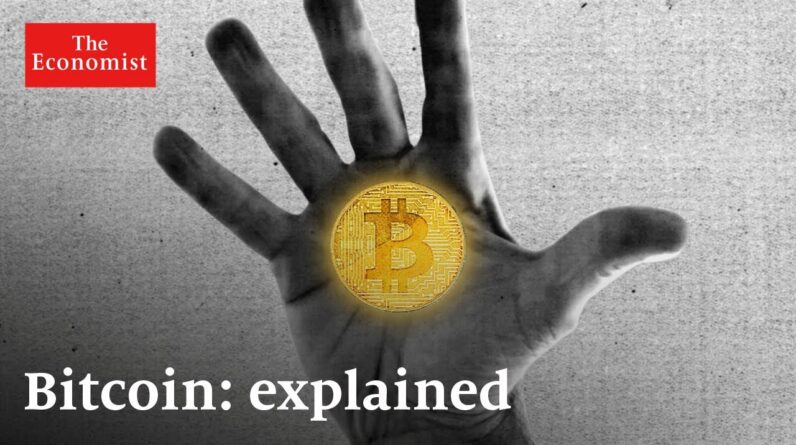


Let's be Honest, How many Times a Day do you Check on your GPU mining Rigs? Are you like me … way too many times lol.
Super hint thanks my dude !
Finally, I saw this but forgot about it until this video
why bother , just open a browser, leave it,, check occasionally
I have to admit, I wondered if this was click bait. This is awesome!! Thanks for sharing!!
Your Thumbnails are really starting to creep me out
Im using iphone 12 mini and it doesn't send me notifications any idea why, I have it set up like you showed ?
Nicehash already had all this stuff
i have older motorola router which has been great but its close to 10 years and some options missing like i cannot connect to my sensecap m4 do you have any models to recomend?
This is great!
under mobilepush it just has a box that says Enter code to confirm with a subscribe button. its not the 2FA code.. any ideas? tutorial for those that have never had notifications set up before may be a welcome addition.
Thx Hobbyist!
Thanks for the update!! Been wanting this forever! All setup now 🙂
Well since I quit mining there's no need to check
new feature ? bro it here since AT LEAST one year
how the fuck are mining in this world, blew my mind
Was wondering why I couldn’t reach my rig this AM.
Thx man i wouldn't have noticed
Where I hive do we put your discount code at
Tbh, I've been using the discord hive bot this entire time with no issues at all. I actually have the hive bot in my own discord server so maybe that's why it's just worked fine for me but IDK. It just does. So don't fix what ain't broken right? Lol
Great tip. As of 2/22, the desktop app has "Mobile" as an option and you can update everything there.
You send GREAT SWAG 😎
I saw RP mining ,
Very nice of you to share ,
It speaks VOLUMES about who you are !
THM this is cool .. does it work with the asic hub? I turned off all my GPU rigs right now, also uninstalled the mobile app, I’ll install it again if it works with the asic hub with notifications.
Finally!!!