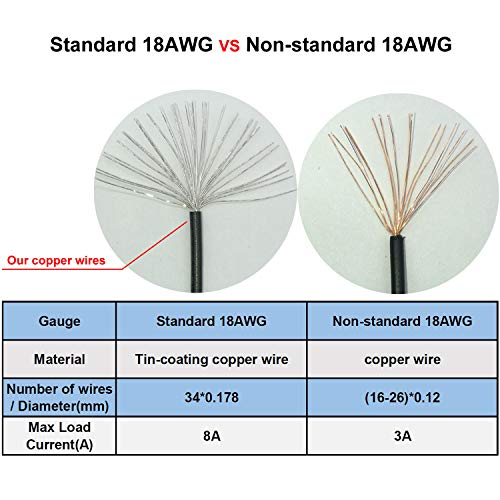$9.99
Description
Price: [price_with_discount]
(as of [price_update_date] – Details)
COMeap 6 Pin to 8 Pin PCIe Adapter for CoolerMaster and Thermaltake PSUs Review
Overview of the Product
The COMeap 6 Pin to 8 Pin PCIe Adapter is designed to bridge the compatibility gap between your CoolerMaster or Thermaltake PSU and various 6-pin or 8-pin PCIe graphics cards. This adapter is specifically built to ensure that GPU miners and PC enthusiasts can maintain high efficiency and safety standards when setting up their systems.
Key Features
Design and Build Quality
The COMeap PCIe adapter comes with one 6-pin male end that plugs into your power supply unit (PSU) and dual 8-pin (6+2) male ends that connect to your video graphics card. It is important to note that these connectors are not interchangeable, which ensures that you do not mistakenly connect the wrong end. The connectors are robust and provide a secure fit to avoid any power disruptions.
Compatibility
This adapter is only compatible with CoolerMaster and Thermaltake power supplies that have a standard 6-pin PCIe port. It can support a variety of graphics cards, including those from top manufacturers like ASUS, ASRock, Gigabyte, Radeon, Sapphire, and NVIDIA Tesla GPU. The design includes an 8-pin (6+2) that can also function as a 6-pin, providing more flexibility based on your needs. However, it is worth noting that this product does not support other PSU brands such as EVGA, Corsair, and Antec, nor is it compatible with Thermaltake PSUs that only have 8-pin PCIe ports.
Installation and Use
Installing the COMeap 6 Pin to 8 Pin PCIe Adapter is fairly straightforward but requires attention to detail. The cable length of 25 inches, with an additional 9-inch extension, provides ample flexibility when routing it through your case. The cables are constructed from tin-coated copper wire (1007-18AWG), delivering stable and efficient power transfer to your graphics card.
The adapter comes with self-adhesive tape, ensuring that the cables can be neatly managed within your PC case. This is crucial for maintaining a clean and efficient airflow, which in turn helps to keep your system cool.
Important Notes
It is crucial to follow the compatibility guidelines strictly. Connecting this cable to a 6-pin peripheral connector will result in damage or possibly burning your device. Therefore, always ensure you are using it with the PSU brands and models specified. Misuse can lead to irreparable damage for which the manufacturer does not hold responsibility. If you are uncertain about compatibility, it is highly recommended to consult customer service before making your purchase.
Performance
In terms of performance, the COMeap PCIe adapter delivers a reliable power connection that is essential for GPU-intensive tasks such as mining or high-end gaming. The quality of materials used in the adapter ensures that there is minimal power loss, making it an ideal choice for those who require consistent and robust performance from their graphics cards.
User Reviews and Feedback
The COMeap 6 Pin to 8 Pin PCIe Adapter has received generally positive reviews for its ease of installation, build quality, and reliable performance. Users appreciate the added flexibility of the 6+2 pin configuration, which makes it adaptable to a variety of GPU setups. However, some users have pointed out the stringent compatibility restrictions as a downside. The anecdotal feedback underscores the importance of making sure your PSU is compatible before making the purchase.
Conclusion
Overall, the COMeap 6 Pin to 8 Pin PCIe Adapter is a valuable product for those with CoolerMaster and Thermaltake power supplies looking to connect modern graphics cards. Its thoughtful design, robust construction, and reliable performance make it a great addition to any PC build, provided that you adhere strictly to the compatibility guidelines. For GPU miners and high-performance PC builders, this adapter offers a neat and efficient solution to power your graphics cards reliably.
[ad_2]
Price: [price_with_discount]
(as of [price_update_date] – Details)