
Table of Contents
Beating the Heat: Improving GPU Cooling with High-Performance Fans
As the temperature starts to rise, especially in the beginning of spring, it’s essential to ensure the cooling of your GPU mining rig is efficient enough to prevent potential damage or decreased performance. In this article, we’ll discuss how we managed to beat the heat and keep our Radeon RX 570 GPUs cool using high-performance fans from AC Infinity.
The Problem: High Temperatures on Radeon RX 570 GPUs
We noticed that our MSI Radeon RX 570 GPUs were giving us issues when the temperature outside increased, reaching up to 73°C or even 78°C at times. This is concerning because high temperatures can cause damage to the GPUs and lead to decreased mining performance. Not to mention, if this were happening while mining coins such as RavenCoin, things could’ve been much worse.
Our mining room wasn’t fully prepared for the spring and summer heat, so we had to come up with a solution to combat the high temperatures.
The Solution: AC Infinity Axial 1238 High-Performance Fans
To address this issue, we decided to upgrade our cooling system by introducing five high-performance fans from AC Infinity – the Axial 1238 model. These fans provide a whopping 110 CFM (Cubic Feet per Minute) at 2600 RPMs (Revolutions per Minute) and are designed to be thicker (38mm in thickness) in order to move a large volume of air.
These high-performance fans are quite powerful and require a traditional power outlet due to their increased power draw. Regardless, we were excited to test this solution to reduce the excessive temperatures our GPUs were experiencing.
Installing the AC Infinity Axial 1238 Fans
To install the fans on our RX 570 rig, we first removed the existing Arctic P12 fans that we were previously using. These fans were significantly lower in airflow, providing only around 56 CFM at 1800 RPMs. After that, we positioned the new Axial 1238 fans on the outside of the rig, set to blow air into the rig.
Once everything was in place, we powered on the fans to make sure they were working properly. The airflow from these new fans was impressive, and we could already feel a significant difference in the amount of air being pushed through our mining rig.
Performance Results and Conclusion
After running the new cooling setup for about 10 minutes, we were thrilled to see that our problem child GPU’s temperature dropped from 73°C to 65°C. While it’s still not perfect, the improvement is a great starting point as we prepare for the upcoming summer heat. Plus, our other GPUs were showing even better temperatures, with most in an acceptable range.
Moving forward, we’ll be looking into acquiring more of these AC Infinity Axial 1238 fans for our other open-air rigs to ensure that they’re prepared for the hotter temperatures. If you’re looking to upgrade your GPU cooling system, consider using these high-performance fans to help maintain optimal temperatures and protect your GPUs from potential damage.
If you’re interested in purchasing the AC Infinity Axial 1238 fans, be sure to check out their website and take advantage of the discount code “thehobbyistminer” for a significant discount on your purchase.
In conclusion, as GPU miners, it’s vital to keep a close eye on the cooling system of our mining rigs, especially when facing the hotter months of the year. Upgrading to high-performance fans, such as the AC Infinity Axial 1238, is a great way to improve cooling efficiency and protect your valuable GPUs from the damaging effects of high temperatures.




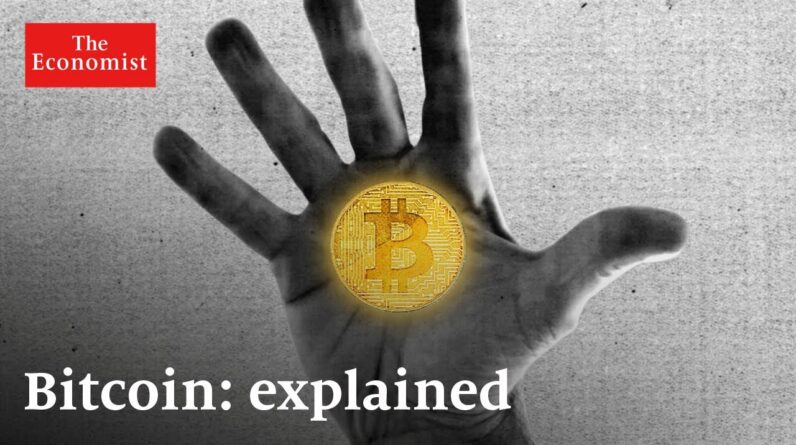


I hope your rigs catch fire..
Can I use a fan like a office desk type with clip on ? Or no
Years ago I had a metal fan like that, it was frightening! I've cut my finger pretty damn good on a plastic fan, and that metal one would have cut to the bone!
Why do you all place the cards vertically on the edge? and not horizontally? At horizontal placement temperatures will be lower.
is 120 mm are the size for close box mining rig ? i am looking for good fans to replace my closebox rigs.
server fan Delta PFC1212DE-PWM 120x38mm 227cfm
….luck…..
I use 120mm fans that are a little cheaper on my rigs and are rated for 154cfm. I get them from aliexpress. They are roughly about $10 each. They have been working great for me. I have yet to change a thermal pad since I have been using them. I can send you a link if you are interested in them.
Try putting cooling fans on opposite side where video ports are on graphic cards. Im cooling my xfx 570 that way,getting right now 58 celsius at 45% fan speed. Temp in room is around 20 celsius.
How many watts are you running in that room?
This is kind of silly, just take the fans/shroud that are built on to the GPU off and simply zip tie a server case fan directly to the GPU it'self if its that bad. I did that with a few of my older RX570/580 cards and works amazingly well. Temps in the 50C range
those pads are bad ass and these seem like some nice fans !
Nice….bro….
I would just like to point out with these higher flow fans the power consumption isn't neglagable any more.
The fans where rated 18/22w each I dont know what makes the diffrence but at 5 fans you have added another ~rx570 of power draw.
Where as the artic p 12s pull arround 1w each.
Where as a cheep box fan does 2321cfm for 55w definitely less static pressure but with the spacing of open air it may not make much of a difference.
Although it will make your setup look less clean.
Also the boxfans have a much lower rated lifespan although im sure they'll last a bit longer than rated.
All things to thinkabout when tuning your room.
why not use 5000CFM 20 inch fans to cool down a large room. It only costs $60.
I use similar fans on fan controllers to keep the noise down. Can't wait for that PA summer heat to start kicking in. Guess it will get noisier soon.
I have 2 rigs for sale hobbyist
Hello. Great info and awesome video. Also can u please help me out with a query? I am from India and I have a 5x6800xt rig, mining eth, 2 cards touch 84C 2 touch 76C and 1 touches 62C
Is it safe to continue mining.
Note that I have an external fan.
I have currently stopped the rig. Planning to add a desert cooler, shift it to a more airy room and change the thermal pads too. Although previously the room wasn't cramped room either but let's just say this room has an additional window.
Do you think I should instantly change the pads or I can still manage and run for couple of months by just adding cooler and changing to more airy room?
Thanks for reading.
How many watts are you using just for the new fans?
Wathai 12038(max 5300 RPM @ 2AMP/25Watts) with a MEIRIYFA 3 Pin 4 Pin Fan Adapter 6pin power variable speed control.
Love this!
1.8AMP DELTA FANS… YOUR WELCOME
I order those pads yesterday fdor my 3080 hybrid ^^
Dehumidifier in the room helps a lot. The dew point makes the air hold more heat. Dry air holds less. I have a 65$ dehumidifier running in the summer and my temps are around 5c cooler on everything. Keeping the dew point at around 40% and the room temp at 80 to 85F is ideal for me. I have 22 cards running when I add more that might not be the case but for now it works.
Need to control the room temperature. Hot air is just being circulated around and increasing the GPU temperature. Install an a/c unit or open up the windows to let the hot air out.
wallet used? please and fomart windows?
how come no mem temp?
18 watts each fan! These should be for the extreme overheating case use.
I use 24 volt fans and wago connectors they move 110 cfm and don’t have to worry about 110 wires getting cut up by fans
I fixed my cooling with locking the core but now my miner crashes after some time, which could be 18 hours or less. Not sure if is my 1660 with core NOT locked and being used as a display or if is the 2060 12Gb cards or just one or two of them acting up. As for fans I found 1 that ended up being great but noisy and draws much power so am looking to replace that one and get some molax ones for my next rig.
maybe you should take down the stock fans and use zip ties to hold the 110 cfm fans to the heatsink