
Table of Contents
The Ultimate Guide to Bitcoin Mining on Your Home Computer
If you’ve ever wondered how you can leverage your home computer’s potential to earn income passively, then you’re on the right page. In this article, we’ll show you how to set up your PC to mine Bitcoin in an easy, 10-step guide.
Whether you own a monster computer with a massive GPU and CPU or a sleek gaming laptop with crazy hardware, there’s a way to earn Bitcoin during your off hours. Whether you’re in school, at work, on vacation, or sleeping, you can put your PC to work mining Bitcoin in less than 10 minutes.
Step 1: Install Windows 10 or 11
Primarily, you’re going to need to have either Windows 10 or Windows 11 installed on your computer. If you’re not sure how to go about this, there are numerous resources online to guide you through this process.
Step 2: Connect to the Internet
Internet connectivity is crucial for Bitcoin mining. You can either connect your computer to your router via a wired Ethernet connection or wirelessly. Either way, ensure that the connection remains stable. Note that mining doesn’t require high bandwidth, so even a modest connection of 5 Mbps for downloads and uploads should suffice.
Step 3: Disable Hibernate and Screensaver
To optimize for Bitcoin mining, it’s advisable to disable hibernation and your screensaver. This measure prevents your computer from going to sleep and disabling critical resources needed for mining.
Step 4: Close all running programs
To allocate as many resources as possible to Bitcoin mining, close all running programs and browsers. Any open applications might consume important resources and, therefore, decrease your mining profitability.
Step 5: Visit NiceHash’s Website
For this guide, we’ll be using NiceHash, a popular and user-friendly platform for mining. In your internet browser, navigate to NiceHash’s website and create an account.
Step 6: Install NiceHash Miner
After creating an account, the next action is to install the NiceHash Miner, which will facilitate your mining endeavors. This process prompts you to download a miner and gives you a unique NiceHash wallet address. Keep this address safe as it’s crucial for your mining operation.
Step 7: Activate the Mining Software
After installing the NiceHash Miner, the next step is to activate the software. When this is done, it gives you the terms of service, a language selection, and eventually a final prompt to enter your NiceHash wallet address manually. Go ahead and paste the address you saved when installing the miner.
Step 8: Commence Mining
Now it’s time to finally mine Bitcoin. NiceHash Miner will automatically benchmark your system, testing your CPU and GPU to determine the best miner to use. This process could take a few minutes or even some hours, but it’s necessary for maximizing your profitability.
Note that while benchmarking or mining, your system may become slow or even unresponsive as mining utilizes 100% of the allocated resources.
Step 9: Attain your Bitcoin Wallet Address
Now that you are mining Bitcoin, the next crucial step is to get your actual Bitcoin wallet address. Not the one in NiceHash, but your true Bitcoin wallet address. This would be from a device that you’ve secured to store your Bitcoin.
Once you’ve mined some Bitcoin and the timer hits zero, your earnings will move from unpaid mining balance to Bitcoin wallet balance—your wallet balance on NiceHash. From here, you can withdraw your funds and transfer them to a separate Bitcoin wallet that you own outright.
Step 10: Start Mining Bitcoin
Congratulations! You’ve successfully set up your PC for Bitcoin mining. Remember, the goal is to maximize mining time and reduce any activities that may interfere with this process. As your mining progress continues, track the status, and manage your earnings accordingly.
Step 11: Join the Community
Finally, Step 11 is all about connecting with the community. Platforms like the Hobbyist Miner Discord offer the opportunity to connect with seasoned miners, get advice, share your mining experience, and get help when you need it.
Conclusion
In the end, Bitcoin mining can be an excellent passive income source, and the fact that it can be done using a home computer makes it accessible to virtually anyone. Remember, with every new venture, comes new learning opportunities and potential challenges. Thus, being part of a community can provide much-needed support and guidance to navigate through your Bitcoin mining journey.
Remember that crypto mining involves risks, including but not limited to hardware failure due to heat, increased electric bills, and the volatile nature of the cryptocurrency market. Therefore, always take these factors into consideration before starting your mining venture.
This guide was brought to you thanks to the sponsorship from the team over at Endless Mining and Quantum Expeditions. Happy mining!




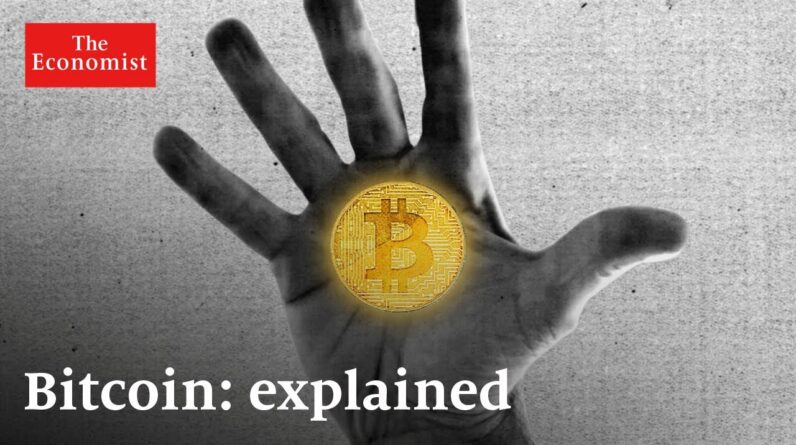


For those having issues installing Nicehash on Windows. The Miners get flagged as "Trojans" they are not, it is only because they are exe files. This guide helps correct this safely.
https://www.nicehash.com/blog/post/what-to-do-if-windows-defender-is-blocking-nicehash-quickminer-or-excavator-from-running
Anderson Carol Lopez Shirley Miller Thomas
Do not use this on your personal computer. If you do decide to try this, make sure you get your electricity kWr rate and put it into the settings. For me in canada, my electricity rate is 9.485c/kWh. With my system(ryzen 7/5700x, GeForce 3060) I WAS NEGATIVE 36$ PER DAY!!!!
would i be able to use my nvidi geforce gt 710 to mice crypto and what progam can i use to see if i am making money or loosing with the elettricity?
Os3 Bro. Bangladesh
Just by reading the comments, I don't think I would want to put the miles on my $3000 computer for that little amount of money. I have a few computers but I wouldn't want to use my gaming rig and reduce it's life by heating it up to the max all day every day like that. I think I can find other ways to earn money lol.
Tried it I only have a laptop 💻🖖✌️👍🙏👌🫶👋👊🤟🤘🏴🇬🇧
I love the professionalism of the team
this doesnt work for uk residents since october 2023
How much do you earn? 1 bitcoin or do they pay you in other cryptocurrencies? What computer size do I need to have to mine? Memory? Ram? GB? I would like to know more details to see if this is something I can do. Thanks
i Keep getting permission denied
Goverment: Why is that house using so much electricity? I think theyre growing w**d in the basement. 😂
Please how can I get started with mining as a beginner
This almost gave me a virus 😢
I have status Error , whats the issue ? What should I do ?
hey mate just trying it out today was want to turn fan speed up but it says no admin priv what do i do
i cant open it, it says windows cannot access
The consistent updates and transparent approach make it feel like a real deal
this is a scam
Successful people don't become that way overnight. What most people see as wealth, a great career, purpose is the result of hard work. 🤑🤑
Thanks for everything
Cant believe its working this well
PlayDoge is pushing boundaries in decentralized game development 🐕🎮
How can I start mining as a beginner
Shiba Shootout's limited-edition tokens could be a fun promotional tool. 🎉🎯
I have a Mini PC. Can I use it to mine?
So. There is a Trojan in this programm, wonderful.
virus do not download
Hi When i try to download show me the link has error and its show me scam ?? how i can fix that
e-tuk tuk is driving full speed ahead with blockchain, and the journey is as thrilling as it is innovative! 🚛🚀
Hi. Doesn't Nicehas deteriorate the device? I read that somewhere
I get an error message saying 'the procedure entry point clCreateCommandQueueWithProperties could not be located in the dynamic link library OpenCl.dll'
I love the grounded reality of this channel!!!
Retirement took a toll on my finances, but with my involvement in the digital market, $47,000 weekly returns has been life changing. AWESOME GOD❤️
I've been making a lot of losses trying to make profit trading. I thought trading on a demo account is just like trading the real market. Can anyone help me out or at least advise me on what to do?
Through the presale, $66 million has been raised.
Video was great quick question what is that dollar amount per day you would expect from a gaming PC i7 13th generatioo an RTX 360
Samsung SSD1 terabyte running only for mining purposes I'm just trying to get an idea what it would be per day or per week or per month rough idea
A 40% price rise is imminent.
a lot of people are talking about BTC Cloud Stack on the Internet, is this legit?
I can't remember when I last used physical machines for mining. I will stick with Btc Cloud Stack mining services. They are the best.
people are running to BTC Cloud stack to mine their bitcoins because they can’t trade anymore, and I think that's a smart move.
In your last video, you talked about BTC Cloud Stack and how they are good for newbies who just started cryptocurrency investments
In your last two videos you suggested Btc Cloud stack , i must say I am impressed with there quality of payouts
sometimes watching all this just breaks my heart that no one is talking about BTC Cloud Stack.