
Table of Contents
Building a 10 GPU, 400 Mega Hash Ethereum Mining Rig
The world of cryptocurrency is expanding, and with it, the demand for more powerful and efficient mining rigs. In today’s article, we will build a 10 GPU, 400 Mega Hash Ethereum mining rig, detailing each step of the process.
Parts for the Mining Rig
Firstly, let’s start with the parts rundown of our entire build. We are using a triple A wave 12 GPU frame, which gives us the flexibility to add more GPUs in the future if required. The frame we are using is the white one. For power supply, we have two 1000-watt EVGA ATX power supplies.
The motherboard for our rig is the E Sonic B-250. These motherboards are commonly purchased from Alibaba, directly from China. We are using an Intel standard stock heat sink and fan for our CPU, which in our case is the Intel Pentium G4400.
In terms of memory, this rig uses the Vengeance DDR4 3200 8 GB memory stick. We want to clarify that 8GB is not required and one can get by with 4GB without any issues.
For storage, we are using a 64 GB solid-state drive, along with eight GPU risers of 120mm LED fans, which are 38 CFM each. We also have ten new white GPU risers from gpuRisers.com, which come with the USB cable and with the PCI adapter card as well.
GPU Specification
The GPUs we used for the build are Zotac Gaming amp white 3060s, Zotac Trinity OC 3070 Ti, PNY RTX 3070, Twin Edge Zotac RTX 3070, Zotac 1660 Super, Tough Gaming 1660 Super, and an EVGA 1660 Super.
Assembly Process
The assembly process started by setting up the frame and installing the motherboard and power supplies. We continued by installing the CPU and memory, followed by the solid-state drive and the GPU risers.
To power the GPUs, we used six to six, plus two PCI cables. After all components were properly installed on the frame, we moved on to organizing the GPUs. The GPUs were then placed according to their sizes and power use, with the bigger ones at the top and the less power-hungry ones at the bottom.
Once everything was fixed into place, it was time to deal with the cabling. This process involved plugging in the PCI cables, the adapter cards, and the USB cables. The final step was to set up the Hive OS on the solid-state drive.
Overcoming Challenges
As with every project, there were challenges to overcome during the setup process. One of the most significant was the issue with running two ATX power supplies. After some thought, we realized that we needed to loop the 24-pin connector. Doing so enabled the power button on each ATX power supply to turn on simultaneously.
Once this issue was resolved, we successfully ran Hive OS on the rig, named it ‘Banshee’, and connected all ten GPUs. With all components working together seamlessly, the rig was delivering a whopping 400 Mega Hash, mining Ethereum.
Power Consumption and Profits
The rig was operating at 1270 watts, and with our cost of power at .058 per watt, the cost of power was about $1.77 per day. With an Ethereum price of $3814.93 at the time of writing, this gave us a daily profit of roughly $20.59 after deducting the cost of power.
Wrapping Up
In conclusion, while building this Ethereum mining rig was not a simple task and was time-consuming, it was a great learning experience. It provided a glimpse into the considerations needed when planning and executing such a project, from component selection to overcoming unexpected challenges. With a daily profit of $20.59, the rig has the potential to deliver substantial returns over time, making the effort worthwhile.




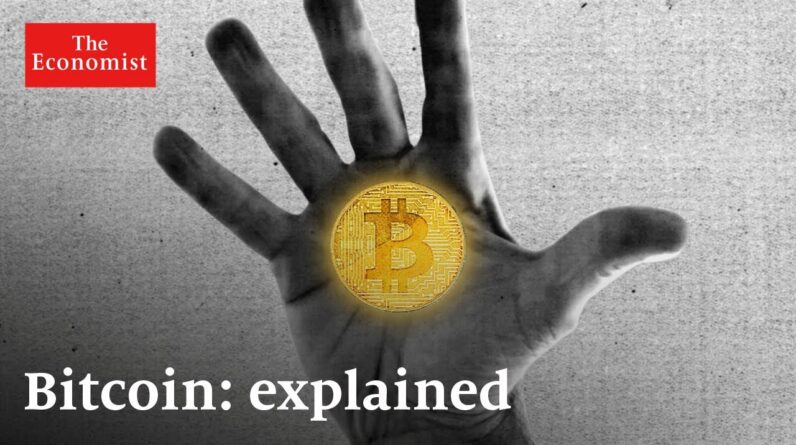


What is your "BIGGEST" Ethereum Mining Rig? How many GPUS? How much Hashrate in one rig!?
How long did it take for the Motherboard to come in from ALibaba?
Yeah, DJ Mines, doesn't he do that only in his apartment?
Yeah, you got very limited power in an apartment, so you can hit that limit very quick with mining rigs…
The thing is, why would you buy a 3060 LHR for 600 € which does 35 mhs, if a rx 570-590 does 30-34 mhs for 300 € ? 😀
i have 1 3060 ti aorus elite 46hash
Is 1660 super still available?..
I’m getting 384 MH at 930 watts
Ah yes. The waste electricity and silicon club
ah yes heres all the gpus ive been looking for
that's going to be a year ROI 😮💨 but looks good
Good blend. My 4 3060ti is only maxed at 180 @ 620w
6:27 think u mean ssd not gpu riser hehe
Nice video, have fun with you 3000series!! FYI and to try: I have my LHR 3060ti at 1350core, 2200-2400mem and doing 44.5-45mh@120W… trex of course… try it and get a few watts better 😉 cheers from Switzerland
1300W O.o I'm doing 406Mhz at 800W (about 900-950 including motherboard and other parts) (3080 + x3 3070 +3060TI+2080TI)
I'm getting around 345 Mhs for 900 watts at wall
Welcome to the never ROI club!
Hey, i have an inno3d geforce rtx 3060ti twin x2 (non lhr) does someone know the overclocks for this card bcs i cant find anything?
?? Efficiency seems way off. My rtx 3090 has better efficiency than this. 😂
Where do I need to move to get electric that cheap?
I can beat it …….haha….. 6x RX6600 (non XT) ..231 Mh/s on 475 watts……..
lol i get 450 mhs at 1100
Big ups!
"traditionally I use a 1200w server psu" this is a sell signal its over
guess why cant find a GPU to game..
As a german with 0.32$/kwh: 411mh/s @1130W rev=19,6$; cost=8.6$; profit=10.9$
i have zotac rtx 3070ti Amp holo speed 61.50mhs-62.50mhs 180watt
How much
Where do you buy the crafics Card? 🙂 Greetings from Austria 🎊
How does 720 Mhs on <2100 in wall watts sound? Decent or good ?
What about the fans? What did you use to plug in all 8 fans onto the motherboard knowing that motherboard doesn't have 8 fan pinouts ?
20 bucks a day profit on a like 15k rig?
Why are you still building rigs? Aren't you affraid for the end of ETH? I don't think you can ROI this are you?
you spell out everything! Beautiful! only if you where my neighbor, id pay you to help me set mine up right lol
Love your work how can I contact you in regards to some work
Did you screw one of the psu down for grounding reasons? Reason I ask is because I just got a cheep Amazon mining frame and am using a single 1200w psu but it’s too wide for me to fit where the screw hole is and also too wide for me to Lay it up. Should I be concerned at all?
I recall you hate those Zotacs from the chat with Mike on NY, but I found the AMP coolers to be very good (60ti here). Eager to hear how you like it vs the Twin Edge ones. I have one of each and their performance is night/day different, one cooperates very well, one does the minimum (despite both having Hynix vram).
Seems high. 6 3070s run sub 1000w for 375-380 mhs and most were landed ages ago from MC for sub $650
LOOKS LIKE YOU AND DJ MINES HAVE A RELATIONSHIP GOING ON……SOUNDS ABOUT RIGHT…….HE HAS ISSUES WITH MY CAPS!….SMH BUT ITS ALL GOOD.
All this for 20 bucks a day ?
Vids are a dragg man, get to the point ahah
i got brave, being a noob at mining, clocked and lowered the voltages on my nvidia rig, gained 30 mhs and dropped 300 watts, damn!
how much do you make a year for all mining rigs?