
Table of Contents
Welcome to Our Basement Fishing Updates
It’s time for another update on our growing mining operations in the basement. Since we last left off, we’ve taken several key steps in enhancing our setup as the basement serves both as a living room and a workout area for me and my family. Beyond the family space, let me take you on a tour of our crypto-mining room, and our newly renovated office studio.
Enhanced Working Space
The entrance to the miner’s hub now takes shape with drywall and some fabulous steps making it not only accessible but also visually appealing. Along with our office studio, we now have a small sub pump room that currently serves as storage.
In addition to the new spaces, we’ve made upgrades to our existing working areas. Our grow tent, though relatively unchanged, demonstrates modifications in the configuration. Previously running 12 cards on our grow tent, we faced valid share problems with the b250 mining motherboard. To resolve this, we’ve cut down the number of GPUs in the tent to six.
Improved Ventilation and Temperature Regulation
Waiting for the Eight Inch Exhaust Fan
The grow tent’s temperature regulation is one area we’ve made significant improvements in. With the installed fan at the bottom and power supply at the top for the exhaust vents, we’ve achieved internal temperatures within five degrees of each other.
However, we’re also eagerly awaiting an eight-inch exhaust fan that will replace the current six-inch fan in use. With expected arrival in the next week or so, the new fan will improve airflow and temperature regulation within the tent.
Insulation Additions
It doesn’t stop there. We’ve spent a good amount of time insulating every part of our mining area. As you walk through the areas, you’ll notice half-inch foam board insulations on the office walls, the entire mining room, and a large part of our basement. This choice of insulation by Lion guard separates each room and helps maintain temperature regulations.
Moving onto the Mining Room
Let’s now turn our attention to our fully insulated mining room. A tour of the area will reveal multiple AC ducts to manage airflow and temperature. Right now, until we have a doorway isolating off the mining room, we’re using a fan to pull in AC from the left side of the room.
Despite this minor hitch, our mining room currently houses 34 cards—a mix of 1060s, 1660 ti’s, 1080s, 580s with one 590, 3060 ti’s, 20 60s, 1070s, and more. The ambitious setup enjoys excellent air circulation thanks to several six-inch exhausts, four-inch intakes, and the AC infinity inline fans.
What’s Next?
Looking ahead, there’s a long list of additions and renovations coming up.
The renovations involve dry walling the stairs, creating a balcony under the steps, and multiple shelving for additional storage. The kids are particularly excited about a reading nook that’s in the works.
Once the renovations are complete, we’re looking at painting the walls, laying the laminate wood floor, and adding a drop ceiling at eight feet.
Possible Expansion?
Further down the line, if our operations outgrow the mining room, we plan to explore setting up a shed out back. Our learning experience during these renovations has shown that using eight-inch inline fans is the best solution for maintaining temperature in grow tents.
As indicated in the beginning, our basement doesn’t just serve as a mining area. It’s a space for my family and me to enjoy, relax, and workout. So far, the renovations have made significant strides. Questions, comments, or recommendations about the mining setup? Please feel free to share below.
Stay tuned to our updates and don’t forget to subscribe for regular video tours of our basement.




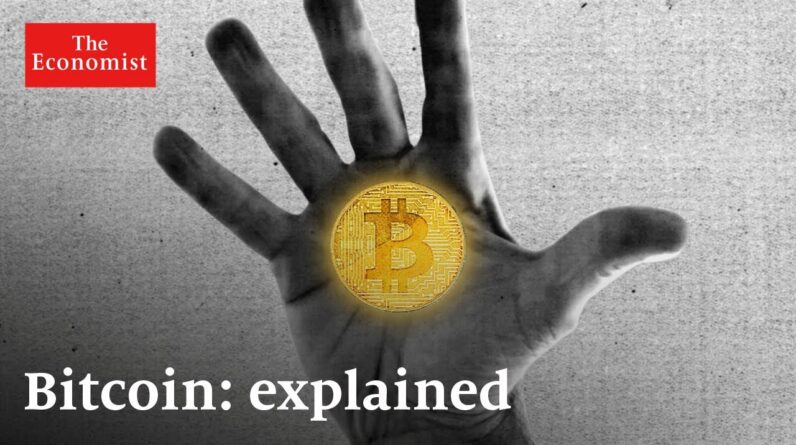


Try running 10 cards instead b250 chips set won't let you run 12 cards iv bin told
New subscriber, and new at mining Bitcoin for the past 3days. And I have the same Vivosun you have
i am just one week old in bitcoin world can anyone tell me about the history of bitcoin before etherium. what was it like to mine before that? what to mine? cost of mining? decline of eth where people were selling of rigs? any experienced person here?
great man !!!!!
I don't usually sub to channels because they usually have 500k+ already, but you can have mine 🙂 upvoted & comment for algorithm, best of luck bro always watch your content <3
Hey man, I hope you can reply to this message… Is it really normal when you touch your main wattage meter, it's really hot?
R9 390?, DO YOU HAVE AN {NO OPENCL FOUND} ISSUE WITH THOSE? AND HOW DID U GET THEM TO WORK WITH HIVEOS? I HAVE A PAIR OF R9 280X'S AND I CANT THEM TO WORK PROPERLY..CAN YOU DO A VIDEO ON HOW YOU GOT THE OLD CARDS TO WORK AND HOW YOU INSTALLED "AMDGPU-PRO" WITH OPEN CL SUPPORT AND {ROCM} OPEN CL ADD ON. I WOULD APPRECIATE IT! THANKS GREAT VID AS ALWAYS
This an exhausting video. 😆
Looking good man, keep it up!
Is so much cooling really needed or is it because you OC the cards as much as possible?
do you have dummy plug on all 3060 ?
Nah dude, you missed the money market on 2x4s, lumber prices have dropped back to pre covid levels.
You need to turn that light switch around. Flip down to turn on lights? You're better than that.
Where can you find the clips to put the gpu to the nice ikea reg? Wouöd like to geg rid of the usual rigs and that solution is awesome
Hi, I am also running a 12 GPU B250 chipset motherboard with RX 6000 series (6600XT) cards. I have had issues running more than 5 PCI slots populated. I have managed to get around the issue using a 6x USB PCI riser in a x16 slot. I think there is some compatability issues between 6000 series and the B250 chipset. If you have time an investigation of this issue using a b250 chipset motherboard with all NVIDIA and then AMD 6000 series to see where the breakpoint is on the chipset.
My MB is a BIOSTAR TB36-BTC Pro but i think the B250 chipset (and driver) is the issue. Sadly I do not have enough cards to do the investigation myself 🙁
Nice job
how many cards do u buy in a month?
Are you just using the AC unit to control humidity? Any sensors?
Any thoughts on safe (humidity) operating ranges? I can't find any good resources.
lol how many exhaust fans do you need 😀
Thanks for the PSA
Looks great, you have come along way! I appreciate the support on the brackets!
Amazing job!
Keep the good content coming. Glad to see how far you've come in the last few months.
This is awesome!
man those 470's and 580's an such.. they all run hot af..that is the worse choice to go with if you are wanting lower temps..
and especially mining rvn. its a hot algo anyway… fill it up with 5600xt and 5700xt's youd be surprised how many you coud fit in there
and still have the temps youre getting now..
i use nothing nothing but the b250 boards … iv never had a problem with them.. long as you use an ssd .. shouldnt have problems… i dont even update the bios on them
I'm fast 🤣😎