
Table of Contents
Introduction
Welcome back to our channel, where we explore the fascinating world of mining rigs. Today, we are diving headfirst into the construction of an AMD rig. We have an array of different AMD cards because we’ve been gradually minimizing our hanging rack with the HP motherboard builds. Instead, we have been transitioning more towards 6, 10, or 12 GPU rigs and today, we’ll build one with some AMD cards.
Understanding the Components
We begin with our comprehensive set of components specifically selected for our rig build. For this project, we received a valuable care package from gpurisers.com, a partner we’ve been working closely with. They provide a considerable portion of the technical equipment we use for our rigs, such as risers, splitters, and solid state cards. This showcases the strong spirit of collaboration and support within the hobbyist miner community.
The Special Delivery
The care package delivered to us contains some essential items, including splitters and solid-state drives. We also received a second package which included the gpurisers.com 120 millimeter fan. This fan features a white LED ring for added aesthetic appeal. However, we understand that miners don’t buy these fans because they look good. Instead, miners value them for their performance, and it’s a bonus that they enhance the rig’s appearance.
A Closer Look at the Fan
Let’s take a closer look at the fan. It measures 120 by 120mm, with a slim 25mm profile. It operates at 1,500rpms, and the sound decibel level is listed on the product. What impressed us most was the airflow – at 38cfm, these fans perform quite well for their size. The ease of using molex connectors also increases these fans’ appeal.
We installed these fans on a rack from AAA wave – this specific rack can support up to 13 fans, providing ample ventilation and cooling resources.
Building the AMD Mining Rig
After setting up the fans, we moved on to the main build of the day – the AMD mining rig. For the heart of our rig, we used an R9 380, a 4GB card from Gigabyte. In addition to these, we also added RX 570 4GB cards which will handle our Ethereum Classic, Ravencoin, or Ergo mining needs.
Our power source includes a 500W Aries Game power supply and a 750W platinum HP power supply. We’re using splitter cables from gpurisers.com, which make our wiring process easier and more efficient. Our rig also features a gpu risers.com solid-state drive.
Motherboard and Additional Components
The motherboard we chose was an MSI Z170A, paired with an i3 6100 T CPU, a Thermaltake 16 heatsink, and 8GB of DDR4 RAM. Before proceeding with the GPU installation, it’s essential to ensure that the system boots up successfully and that the BIOS is updated. This step is crucial as it lays the groundwork for a successful and functional rig.
Finalizing the Mining Rig
With the system up and running, we installed the GPU cards, making sure each card has a Y splitter coming out of it, and that every six-pin jack goes down into the GPU riser. The first five cards are connected to our 750W power supply, while the remaining two are connected to our 500W power supply.
Ready to Mine
Once everything is set up and in place, the excitement kicks in as the rig boots up. The system checks out, and the cards begin booting up. However, the job is not complete until we have all our configurations in place. For our rig, we will mine Ethereum on our 6600s and Ergo on our 570 4GB cards. As for our R9 380s, they will mine Ethereum Classic. This mix of mining endeavors continues to increase our digital wallets, even if the increments aren’t large.
Conclusion
Finally, the fundamentals of building an AMD mining rig are no different from any other mining rig build. Choosing the right components for your needs is crucial, and getting your rig assembled correctly is paramount. The hobbyist miner community thrives on shared knowledge and experiences, and at the end of our journey today, we have created a mining rig that is ready to embark on its own journey, mining Ethereum, Ergo, and Ethereum Classic to add value to our digital wallets.
Please note that the success of your mining rig lies not just in successful assembly, but in constant monitoring and optimization. As we have seen, issues can arise at any time, but the thrill of mining and the rewards it brings make overcoming these challenges worthwhile. With patience and persistence, every hobbyist miner can achieve their mining goals.




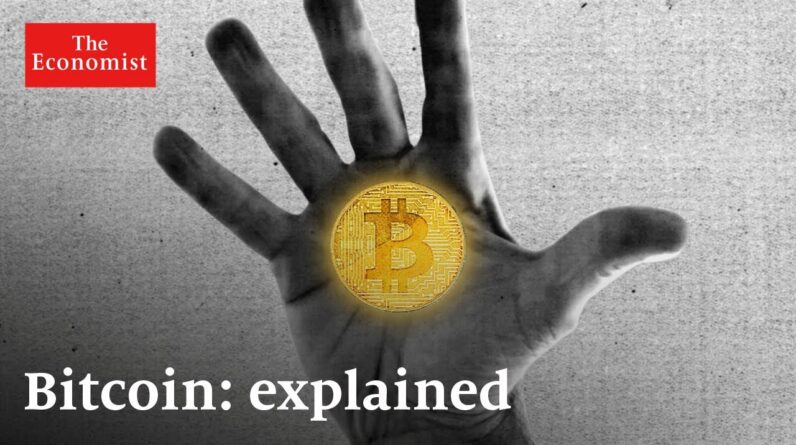


Are you mining with any AMD GPUs? IF so what does your setup look like?
Hi can amd ryzen 3500 support 5-6 gpus?
We don’t buy things because they look good we buy them cause they work well……….cap
AMD mining rig with NO AMD board thanks.
Bro is there any coding knowledge is required for mining
Ya those fans look nice. I agree tho, mining don't need to be pretty 🙂
When I seen the price options for fans I was thinking they were going to be $26 each. They average around $10 each. That's really reasonable for such nice looking fans with leds that perform well. I'll be getting the 10 pack so I have extra. Comes to about $9 then with your discount, just a little over $8 each. Love the white.
I turned off the fans for my 6600 rig. Only have 3 GPUs so far, but they're blowing cold air out.
Hi Hobbyist Miner, do you know the answer to this: I don't understand in HiveOS… right now I have to keep editing the one and only Flight Sheet to try ETH, DOGE, SHIB… can I create 3 Flight Sheets and then enable 1 and disable the other 2? It is so tiring to keep on editing the single Flight Sheet…
so can you state how many Mhash do you get… the how much to build the rig…
Thank you for what you do. I have been able to advance on "The Plan" because of you and you transparency
I enjoyed this video very much. ♥♥ ♥♥ 5:21
thanks for the gpuriser coupon code, i ordered, it helped
Your rig mac address is visible on the hive page man. Not secure :/
38CFM is pretty poor, look at noctua industrial fans.
I have free electricity and was thinking about GPU mining. My plan was to buy RX 6600 each month and build 6 GPU ring. Should I go with that plan or just ball out and buy ASIC for the same cost as this 6 GPU setup would cost me?
Congratulations, I always like your manipulation s and ideas . A BIG thanks for yours shares from Belgium.
Hi. Whats the problem if my second rig does not show up in hiveos on solo mining. Is there actually but no reported hasrate, only current hasrate. I left like that for 3h but nothing,new flysheet, nothing still same. Any ideas.? Thx.
Why don’t you use a molex connector from the ATX psi to the breakout board on HP PSU. You only need to push one button…all my rigs work well doing this
Thank you friend
Yea my 3070ti cant get over 24 mh on eth even with the unlockers idk what im doing wrong but i aint got time to play around … so 3070ti 4x570s (1-8gb 3-4gb) and 6600xt all on ergo (8gb 570 gets like 60%+ stale shares on eth) so ergo makes the most sense to me
Hey I have a p 104 u can have, that doesn't work anymore you can have… let me know and I will ship it to you.
Any reason you use 2 power supply's on so many rigs? Or is cheaper to put 2 smaller than a bigger one, ie a 1200W PSU?
Nice, I'm selling off my old 580's for 1660ti/1070ti/1080 FLUX rig build
Any updated on your FLUX rig going down randomly and not connecting in HiveOS? Did MOBO swap work?
I'm having this same issue where miner just stops but my rig still stay connected in HiveOS so still testing…
Thanks for all your content and FLUX overclocking xlsx!!!
It's ridicilious how much free stuff all youtubers are getting from the manufacturers. I wonder how much money they're making from us so they are able to send these free stuff. I have hundreds of gpus, fans, risers, splitters, tens of motherboards, psus, cpus, rams, ssds and none of them were gifted to me. Maybe I should have started a channel years ago instead of expanding my farm little by little. I would probably have the same hashrate paying half the price, maybe less.
Awesome my man!! East in house!!
cfm is low, these fans should be $30 for 5. if its higher then they op
Can you make a video on how to configure the rig to mine multiple coins? The specific arguments for the config file
Can you mine ergo with 4gb cards?
Been watching LTT lately I see lol sick fans definitely gonna pick up some
The fans look slick.
Nice. Didnt know gpurisers made fans
sick fans and i wish gpurisers would send me some free risers im out again lol also 1 of the 6 i got last time the red led would not turn on so wouldnt work. love those hellhounds also i have a wood 20card rig im building, trying to put the top rack all hellhounds and i have several red devils on bottom, going for the red/blue led look. i would really like 1 of those mobo also, so nice but not keen on ordering anything from china F that
Try plugging into 16x PCI slot graphics card into HDMI port and you won't get black screen, don't plug the card directly but through riser and try it.
6:56 👍🎉❤ I am glad you like those cards! I have the same motherboard in my test bench its decent no issues yet. I little birdie told me you might be getting an HNT hotspot 😀
first 🙂
Now that’s what you call efficiency