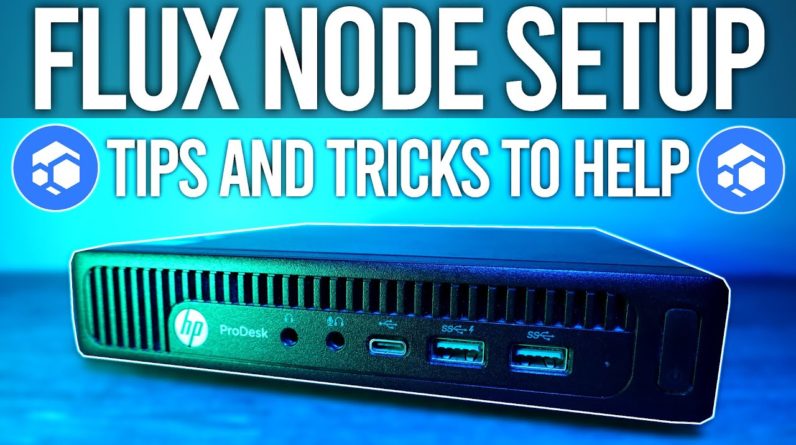
Table of Contents
Setting Up A Flux Node: Top 10 Things I Learned
In this article, I’ll be sharing my experience in setting up my first Flux node with the help of Max Voltage, a well-known figure in the mining community. Here are the top 10 things I learned during the process of setting up and managing my first Flux node:
1. Give Yourself Time
Setting up a Flux node takes a considerable amount of time, so it’s essential to allocate a significant chunk of it, especially if you’re a beginner. It took Max and me 2.5 hours to set up my first node, and the learning curve is quite steep.
2. Sending Collateral
Setting up a Flux node collateral isn’t as straightforward as one might expect. To start, you need to transfer the required amount of Flux (1,000 Flux for a Cumulus node) to your own Zelcore wallet. This comes as a surprise to many beginners.
3. Half the Setup Process Can Be Streamlined
50% of the time spent during setting up the node could potentially be streamlined using a ready-made image with Linux and the Flux OS pre-installed. This would make setting up a Flux node similar to using Balena Etcher for Hive OS setup.
4. Prepare to Wait
There’s a lot of waiting time involved in getting the node up and running. Downloading Linux, updating the software, downloading the Flux OS, and updating the node takes a considerable amount of time.
5. Technical Savviness Required
Setting up a Flux node isn’t for the technologically challenged. If basic tasks like setting up Hive OS seem difficult, you might want to avoid attempting to set up a Flux node without any assistance.
6. Expect Hiccups Along the Way
Things rarely go as planned during the Flux node setup process. Max and I encountered several snags along the way, such as issues with updating and setting up notifications in the Flux node software.
7. No Up/Down Notification Statuses
There’s no built-in up/down notification feature for Flux nodes, which means you need to consistently monitor the node status. Integration with Hive OS would be beneficial in simplifying this process.
8. Keeping Your Flux Node Updated
Flux nodes need to be frequently updated, and failing to do so can result in consequences like being kicked to the end of the line. Updating your node every few days is crucial for maintaining performance.
9. Losing Your Place in Line
If your Flux node goes offline or is out of sync for too long, you may lose your place in line, which means you won’t get paid. Ensuring the stability of your node helps prevent getting pushed to the back of the line.
10. Benchmarking and Requirements
Soon, the Flux node team will enforce the benchmark requirements, which include upload and download speeds for running a node. However, Project Titan is an upcoming feature that will enable more people to participate in Flux nodes without these strict requirements.
In Conclusion
Setting up and managing a Flux node can be a rewarding experience, but it’s crucial to be prepared for the challenges and time commitment involved. Learning from others’ experiences and sharing tips within the mining community can help make the process smoother and more enjoyable for all.







I see a lot of comments below about auto updates. I have 2 nodes. When I set up my first node, I turned auto update on. I had one time that an update took my node offline. Devs suggested people to not use auto update due to this risk. On my 2nd node, I left auto update off. Full disclosure, the auto update has not taken my node offline since that time. Also, typically, you have 2 weeks to update your node before your node will be removed for being on an old version so there is time to update. Checking about once a week for an update is more than sufficient.
Also, full disclosure, I am a beginner Linux user. I know enough to be dangerous but have phenomenal google search skills. I had only set up Flux Nodes on Raspberry Pis so the process of installing Ubuntu on a regular computer was different and I wasn't familiar with it. That is a big reason why that portion took us quite a bit of time.
Hobbyiest, thanks for doing this with me. I enjoyed doing this with you. And GREAT video. Loved it.
Is the img available?
We’re you able to make the image for etcher?
Hi Hobbyst Miner – Did you use ECC RAM memory for this build or just a normal PC memory. Any issues with the normal memory ?
Where's the followup guide for this?
Hi if i want to delete my flux node how i get back my collateral flux coins?
In this video you did not guide on how to do it.. in the backround you have the video playing of you doing it but not actually talking about the process.. just (how hard it was) or (how long it takes).. what kind of guide is that?
do threefold next
too much bro.. just give me the meat and potatoes
Hi, great video and thanx for your help. I want to ask you of you have amy suggestions which PC to buy for nimbus node. Thanks.
any good hardware similar to the one on this video to setup a stratus node?
5 minutes in and nothing…
did you get the updated video done with the node half done?
Don't forget the incredible amount of data the node uses. Mine has used about 1.6tb so far and has not been up even a month.
Amazing video thanks, it was well detailed and informative 👍
As an additional clarification, the node wallet just needs to stake the flux to the address initially and does not need to continuously run. You'll want to leave the wallet running the first time during the process to sync, but once sync'd 100% and staked to the address, you can exit the node wallet. Everything afterwards really occurs from the nodes unless it goes offline for an extended amount of time. If you enable watchdog, it'll try to resolve benchmark issues automatically. After a few tries it will stop the node for manual intervention.
Project Titan is going to change all this by allowing users to stake directly from their flux wallets.
Possibly a PING network test would be a very basic test to see if your node is up? Should be possible to create a script to automatically run on Windows 10/11 every minute that would notify you if the test failed.
I have 5mb upload and 80mb download, would really like to run flux node but I guess I will wait for better net stats 😀
Is this your first time running any type of masternode? Their masternoding process isn’t that much different than every other coin. You lock up the collateral in a new address, generate the keys, install node, sync it up, bind the key, and run it. It’s your responsibility to monitor it, just like it’s the responsibility of pool operators to ensure uptime and stability. HiveOS is for mining, not for Staking or running nodes. There are many node monitoring options available.
I have my Cumulus Node on a Ubuntu Server in Virtualbox on my Windows Mining rig. works perfect.